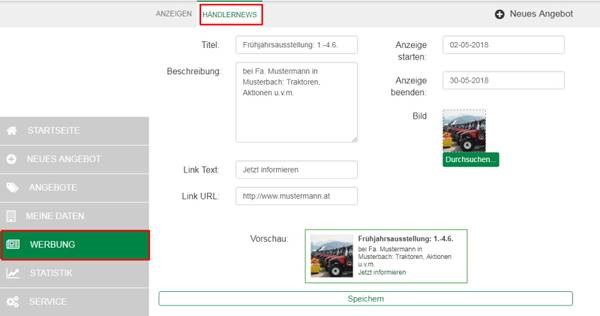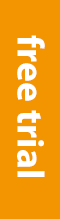How do I find the advertising tool Merchant News?
It’s as simple as that!
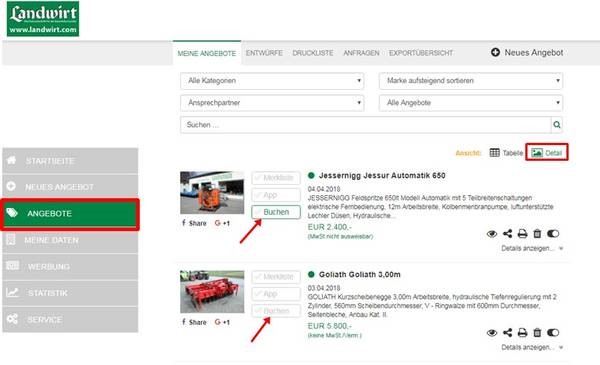
Click on offers
Continue here…
Details
Select “Advertising” from the menu and then click on the “Merchant News” tab in the upper grey area.
Now click on “Create new advertisement”, fill out the form, and then save the entered news.
Tips:
- Link to a well-designed landing page with the content from your news and not just to the homepage.
- Set a start date and an end date. This ensures that you don’t have any old content online.
- Link Text: This does not necessarily have to be the URL. Use a meaningful call-to-action text such as “Inform now for free”.
- Use meaningful images, and crop the image content accordingly if necessary.