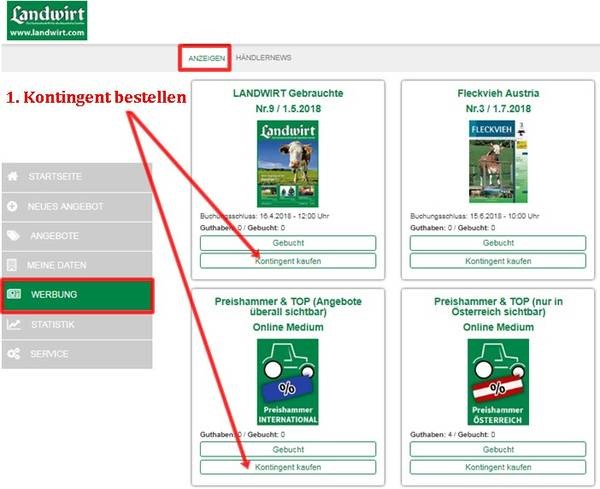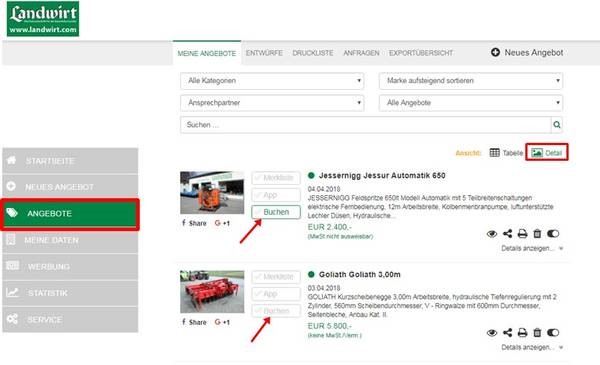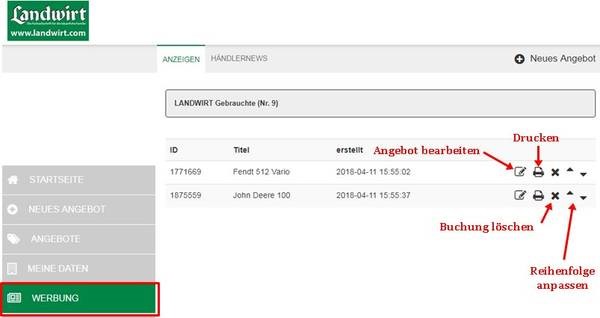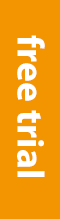As a merchant, how do I book highlights of my ads on Landwirt.com?
In just four steps to greater sales success! In this step-by-step guide you will learn how to book highlights as a merchant on the Landwirt.com website or advertisements in the LANDWIRT, Landwirt.com Journal, Fleckvieh, etc.
Step 1: Sign in to the admin area of Landwirt.com
Enter the Landwirt.com used machine admin with your access data. You have already received the maintenance link with your registration. In order to increase your security, you will also receive a confirmation code by SMS.
Step 2: Buy quota
If you do not have an active quota, buy a quota for the desired medium (e.g. LANDWIRT, Landwirt.com Journal, Preishammer, etc.) under the menu item “Advertising” . If the quota is active, please follow the instructions in step 3.
• At the desired medium, click on “Buy quota”,
• Select the desired package in the drop-down field,
• Accept terms and conditions and
• Click “Buy Quota”.
Step 3: Select desired machines
Only machines with pictures can be booked. Proceed as follows:
• Select the detail view (view with picture) in the menu item “Offers” and
• click on the field “Book” next to the desired machine(s).
• Then click on “Book Now”.
Tip: If you have more than one machine, you can select them all at once and conclude the process with “Book Now” with the last machine.
Step 4. Complete the booking
You will be automatically redirected to media selection. Inactive media—if there is no active quota—is shown in light gray.
• Now click on the picture of the desired medium (e.g. LANDWIRT or Landwirt.com journal or price hammer…) to complete the booking.
• Once the process has been successfully completed, you will automatically be returned to the offer overview and a green icon will appear next to the picture.
How can I check, edit or delete my booking/highlighting on Landwirt.com?
Machines can also be edited, sorted or deleted under the menu item “Advertising” after successful booking.
Important: Offers can only be edited as long as the output is active (date is in brackets for the respective medium)! Your online offers on Landwirt.com will not be changed.
The different editing options are shown in the screenshot below:
How can I generate a preview PDF for posted listings in the Landwirt.com Journal?
Would you like to see how your ads are printed in the Landwirt.com Journal? No problem, just generate a preview PDF of your machine selection. The preview PDF is only available for the Landwirt.com Journal.
“Update Preview” (point 1) and then click PDF to open (point 2)