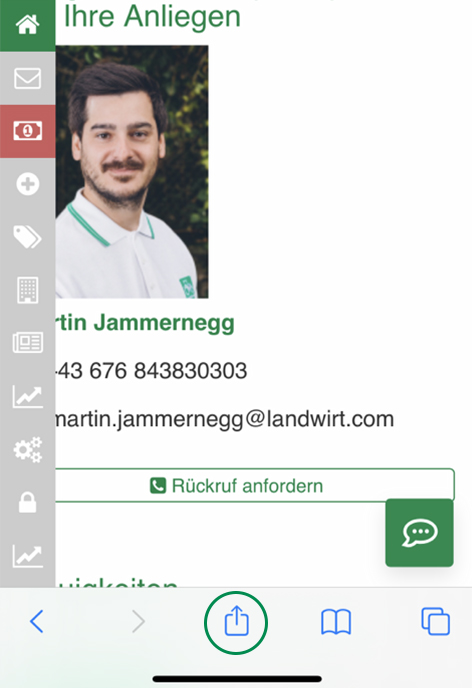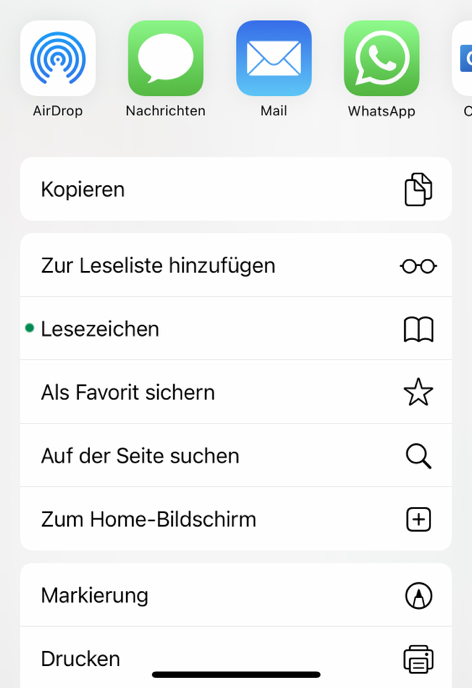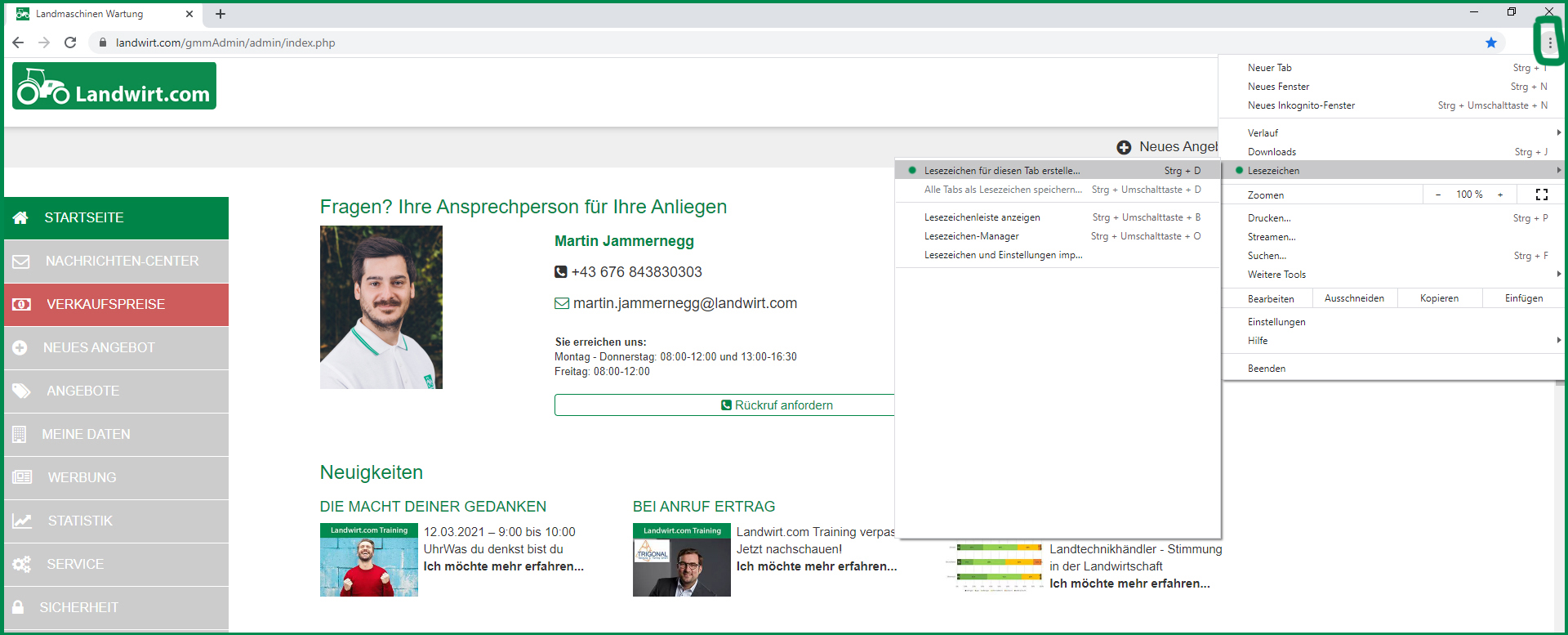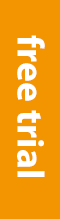How to easily create a bookmark for your dealer portal
This is how it works:
Step 1: Open your email “access dealer portal” and click the link to the dealer poral.
Step 2: As soon as you are in the dealer portal click on the 3 dots at the right top next to the search bar. Select bookmarks or favorites. Select “create a bookmark” and enter a name with which you find it again easily (e.g. Landwirt.com dealer portal).
You have already created a bookmark. You will now find the dealer portal very easily and quickly underneath the search bar of you browser